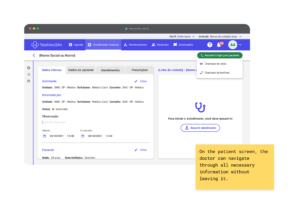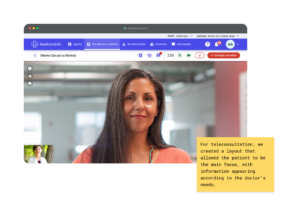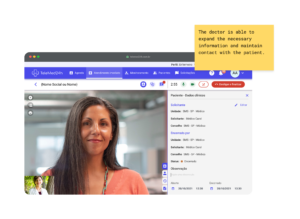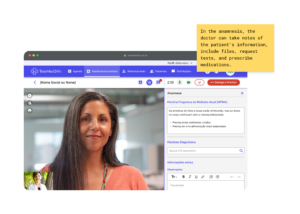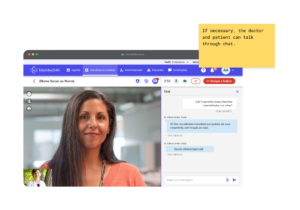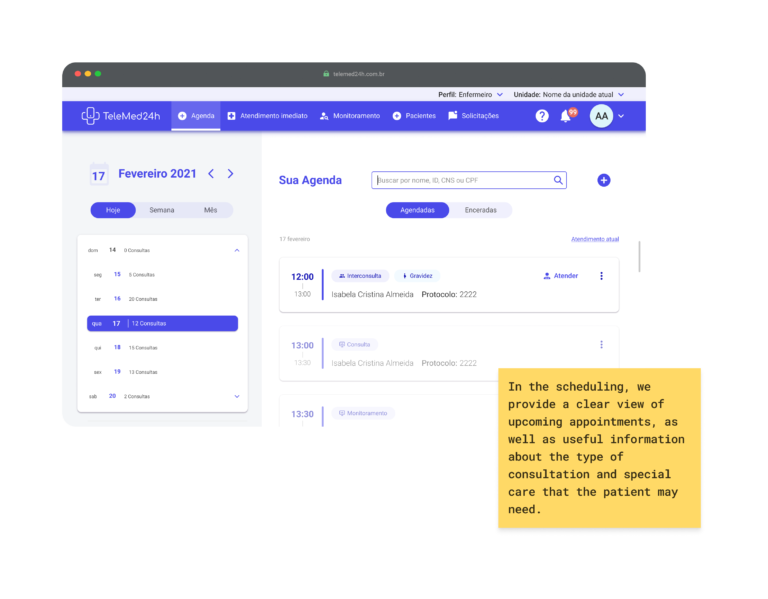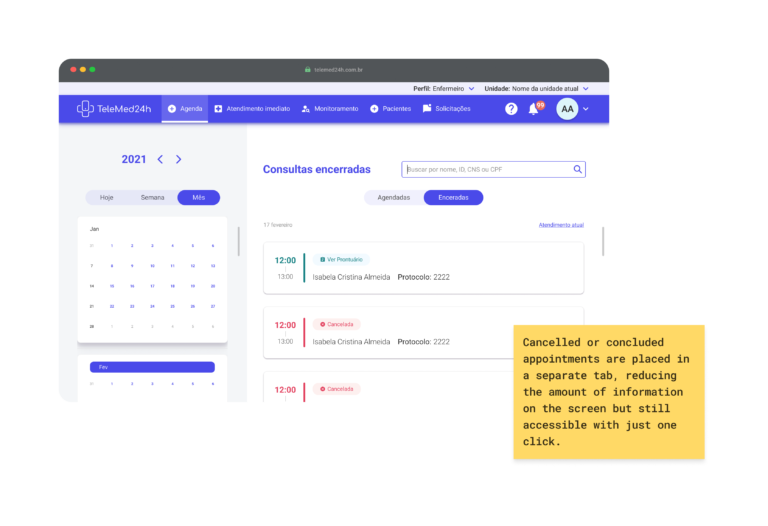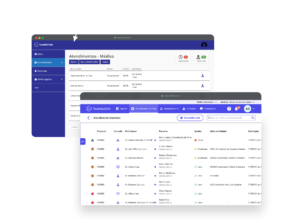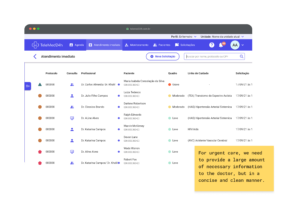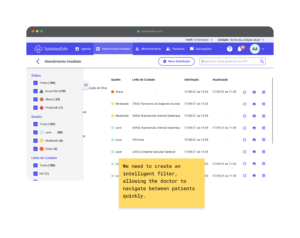Responsibilities
- User experience
- Interface design
- Data analysis
- Prototyping
- Design System creation and maintenance
- User testing and research

Results
- Average appointment time decreased from 21 minutes to 14 minutes without affecting user evaluation.
- Number of daily appointments per physician increased from 23 to 34.
- Team productivity improved: throughput by 48% and lead time by 37%.
- Average satisfaction rating increased from 7 to 9.
The project
Duo System is a digital healthcare solutions company with various products focused on telemedicine and clinic and hospital management (including the public healthcare network).
I worked on several products within the company, but my main focus was on its Telemedicine solution known as TeleMed24h. With the arrival of Covid-19, the solution gained prominence and had to face the new challenges brought by the pandemic.
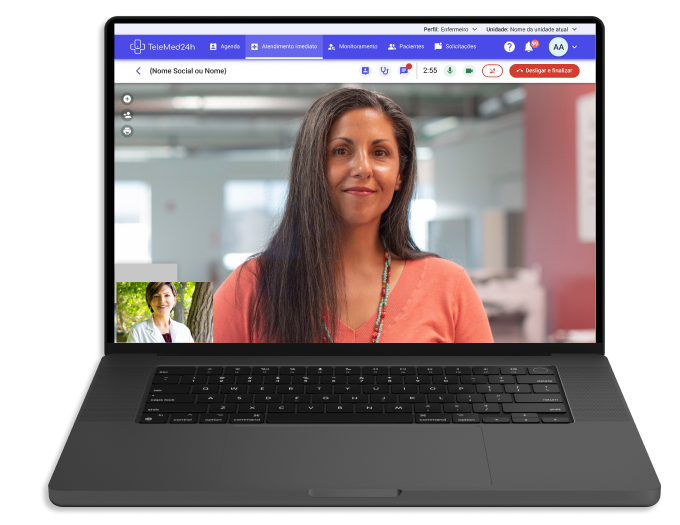
Initial challenges
After discussing with the team, understanding the company and its products, I began to identify the main challenges already known in the solution, and I identified the following points:
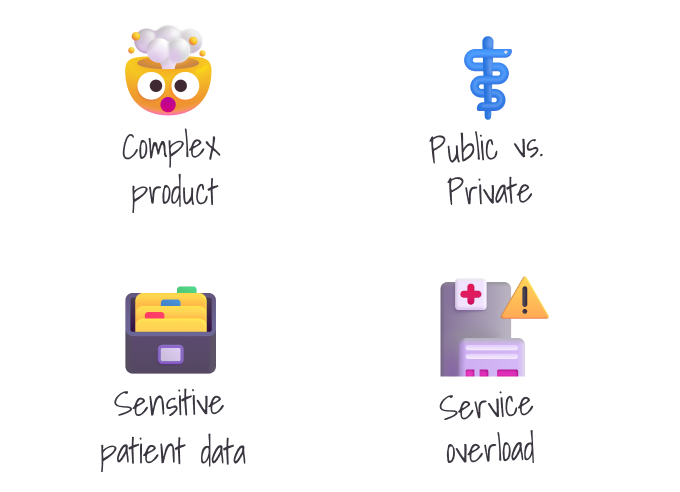
- Complex Product: As it is a healthcare-oriented product, the system naturally tends to be complex, requiring close collaboration with the doctors and staff who use it and understanding the reasons behind each functionality.
- Public vs. Private: The product must be flexible enough to work for both the public and private healthcare, which have entirely different workflows.
- Sensitive patient data: It’s crucial to ensure total security and privacy of the collected information since the system’s data is essential for the correct treatment of patients.
- Service overload: The pandemic has impacted healthcare systems, causing long queues. It was necessary to work with the medical staff to ensure that the system could properly prioritize patients and offer faster assistance for emergency cases. Additionally, reducing the time of consultations without compromising quality became crucial.
Mapping the Application
We created a board with all the features and a navigation map between them. Then, we talked to the team to understand what the main complaints and issues were for each one.
We also collected some data from the current platform to serve as a basis for comparison, such as the average evaluation of consultations and the Happiness Rate (H.E.A.R.T framework).
User Journey and Personas
After understanding the individuals who were using our product and their respective journeys, we identified four profiles: doctor, nurse, patient, and manager.
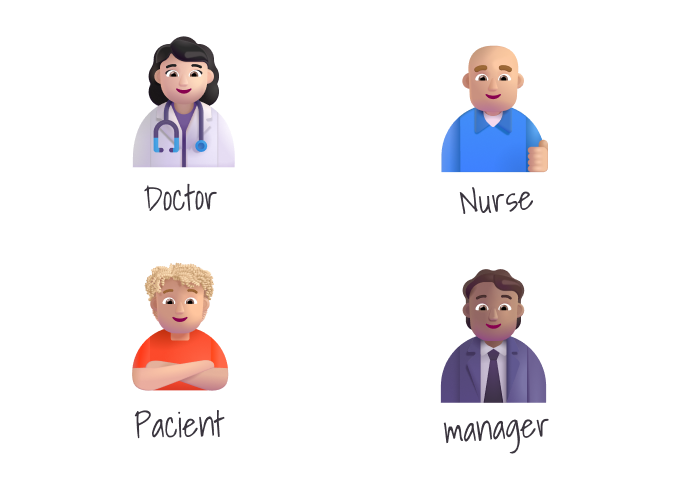
After collecting available data from our user database and talking to real users of each profile, we defined some personas.
With them in hand, we designed the journeys of each one, discussing with the team and users to pinpoint at which point in the product frustrations and objectives occurred and how they interconnected.
Certainties, doubts, and assumptions
We conducted a workshop with the team and stakeholders to gather our Certainties, Doubts, and Assumptions. This moment was crucial for aligning the team’s knowledge, gathering information, and understanding what was not clear. The ideas and questions that emerged would become hypotheses and objects of research.
User Interview
To better understand the daily lives of people using the product, I created an interview script focused on understanding the telemedicine consultation process and spoke with doctors and nurses who used our product daily.
During these interviews, I was able to identify new issues as well as address some of the doubts raised during the workshop.
A new Design System
With the opportunity to create a new interface, we decided to develop a new Design System. To expedite the process, we used Google Material as a starting point and modified the components according to our needs.
In this role, I was responsible for ensuring that the Design System was built in an agile, feasible, accessible manner, and allowed for customization.

Creating a new telemedicine experience
With the new Design System defined and the information collected, we were ready to start designing a more efficient telemedicine experience.
Patient appointment
The main screen of the telemedicine workflow was the patient call screen. In it, the doctor should be able to engage in video conversation with the patient, view health data, medical history, and personal information of the patient, as well as take notes on the information collected during the consultation.
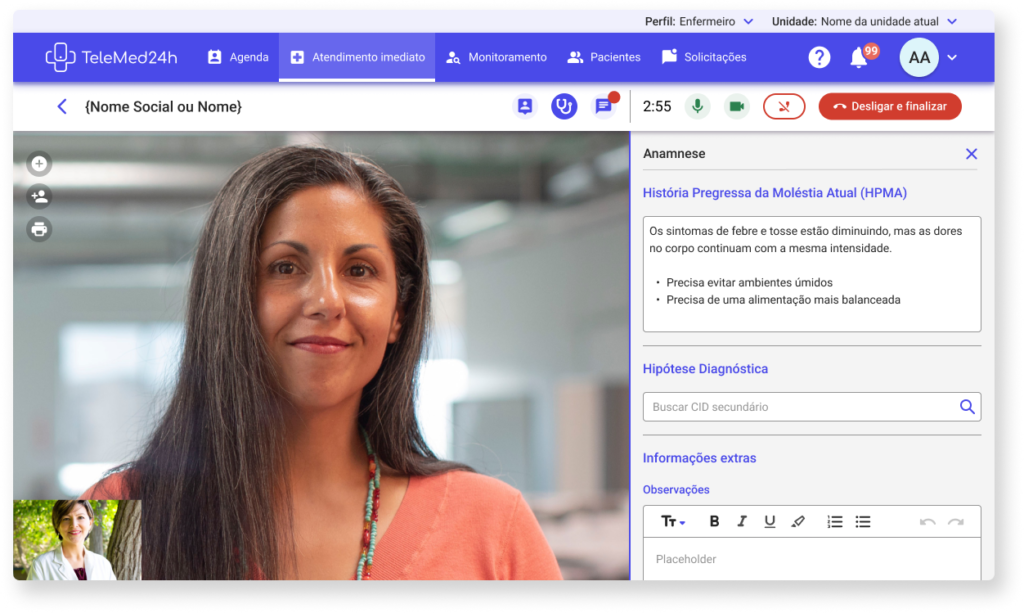
Scheduling
To organize the healthcare professionals’ day and optimize the number of daily appointments, we needed to have a smart and efficient scheduling system to ensure quick consultations.
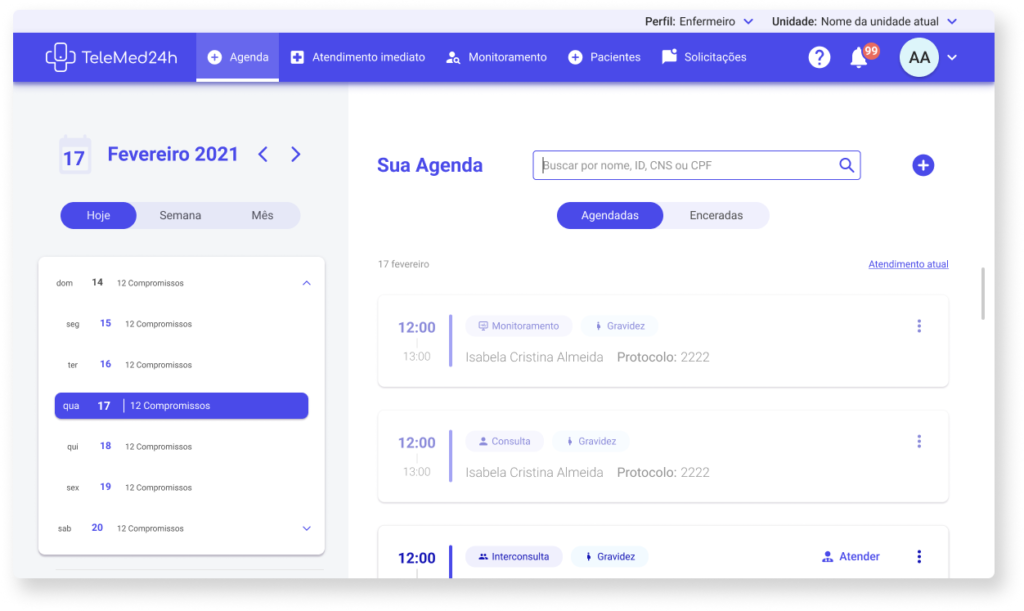
Urgent care
In addition to scheduled appointments, we also had the urgent care. Here the challenge was to optimize the queue management, allowing for an increase in the number of consultations conducted per day.
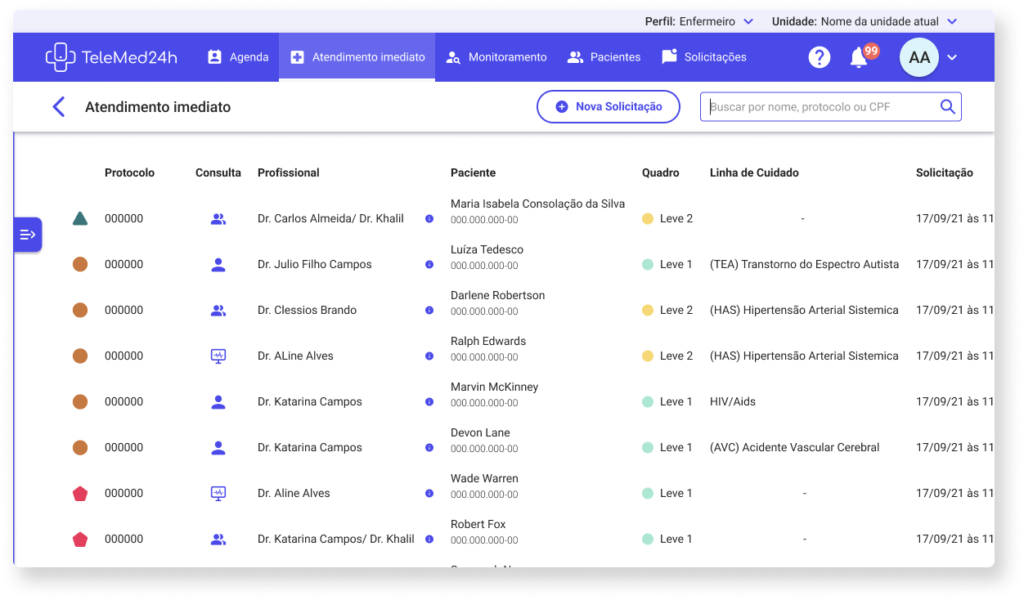
Testing the new experience
With the new layouts, we conducted tests at a client clinic. We presented the new workflows with tasks that healthcare professionals should accomplish using our prototypes.
Task 1: Conducting a consultation
The doctor was required to conduct the consultation with a patient (represented by a team member), record the symptoms, review the medical history, determine the treatment plan, and issue medication prescriptions.
Collected observations:
- Users felt very comfortable with the new consultation workflow and we received praise for the ease of finding the necessary information for the consultation.
- We identified some opportunities for improvement, such as reorganizing the history tab.
- Filters and a simple search are necessary to assist the professional in finding old consultations and exams.
Task 2: Using the scheduler
The second task was to analyze the schedule for the day, cancel and reschedule an appointment, block a time slot in the schedule, and start the current consultation.
Collected observations:
- Users did not demonstrate any difficulty in starting or canceling appointments and checking the daily schedule.
- The option to block the schedule proved to be confusing. Doctors did not have this option in the version they were using. We needed to make the function more intuitive and raised the hypothesis of showing a step-by-step guide whenever a new feature was added, as until then new functions were taught in sporadic face-to-face trainings.
Task 3: Urgent care consultation
Check the urgent care queue, retrieve the next patient in the queue, access the patient’s record, and start a consultation.
Collected observations:
- The test went well, and the screens didn’t cause any confusion among the users.
- We noticed a potential improvement in the labeling of the action buttons to make the purpose of each one clearer.
Results
After two months of the launch, we analyzed the KPIs of the deliveries to evaluate them.
Faster telemedicine consultations, without impacting quality
With the improvements we made in the consultation workflow and features aimed at helping doctors save time, we reduced the average consultation time from 21 minutes to 14 minutes, increasing the number of consultations conducted per doctor from 23 to 34, without affecting the rating given by the patients.
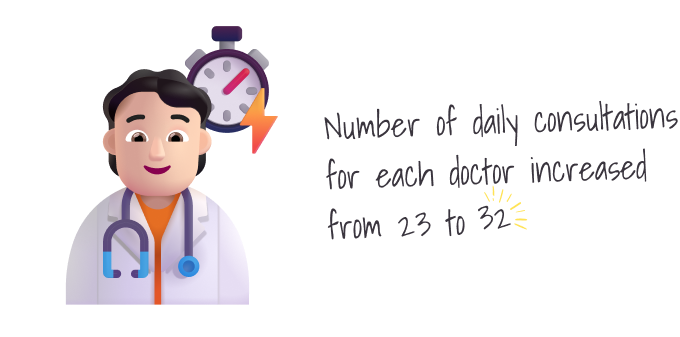
Faster development
With the new Design System implemented, we noticed an improvement in the team’s delivery speed, enhancing our metrics such as throughput (number of tasks delivered) by 48% and lead time (time taken to develop each task) by 37%.
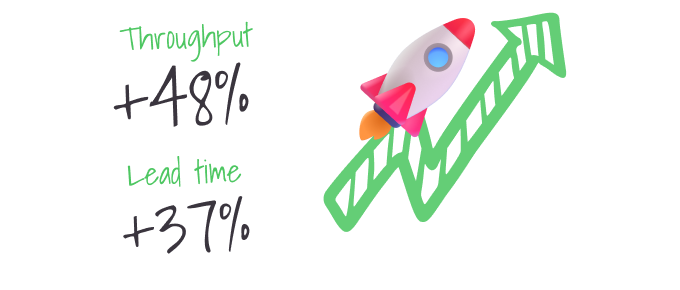
Healthcare professionals more satisfied
- Patient appointment: from 6,5 to 9,5
- Scheduling: from 7 to 9
- Urgent care: from 7,5 to 9

Next steps
Continuous improvement
The opportunities for improvement never end. While the main functionalities of the system were covered within the scope of this project, we maintained a constant analysis of metrics and stayed closely connected with the users to identify new hypotheses to be tested and, if validated, applied as solutions.
Looking out for the patient
To ensure the quality and accessibility of consultations, it’s essential to conduct a detailed study of the patients using our telemedicine system. We need to address issues such as reducing the number of missed appointments, communication problems during consultations, and facilitating the receipt of medical orders.
It’s also important to consider how to make access to consultations easier for elderly patients, those with reading difficulties, or those with low technological literacy. By addressing these and other questions, we can ensure intuitive and efficient access to teleconsultations.
Improvements for managers
We would need to understand how to improve the features for managing the medical staff, financial control, unit management, and identify possible features that need to be created.
Think I can help?
Let's talk!

leandro.mont@outlook.com.br

+55 (11) 98486-1888